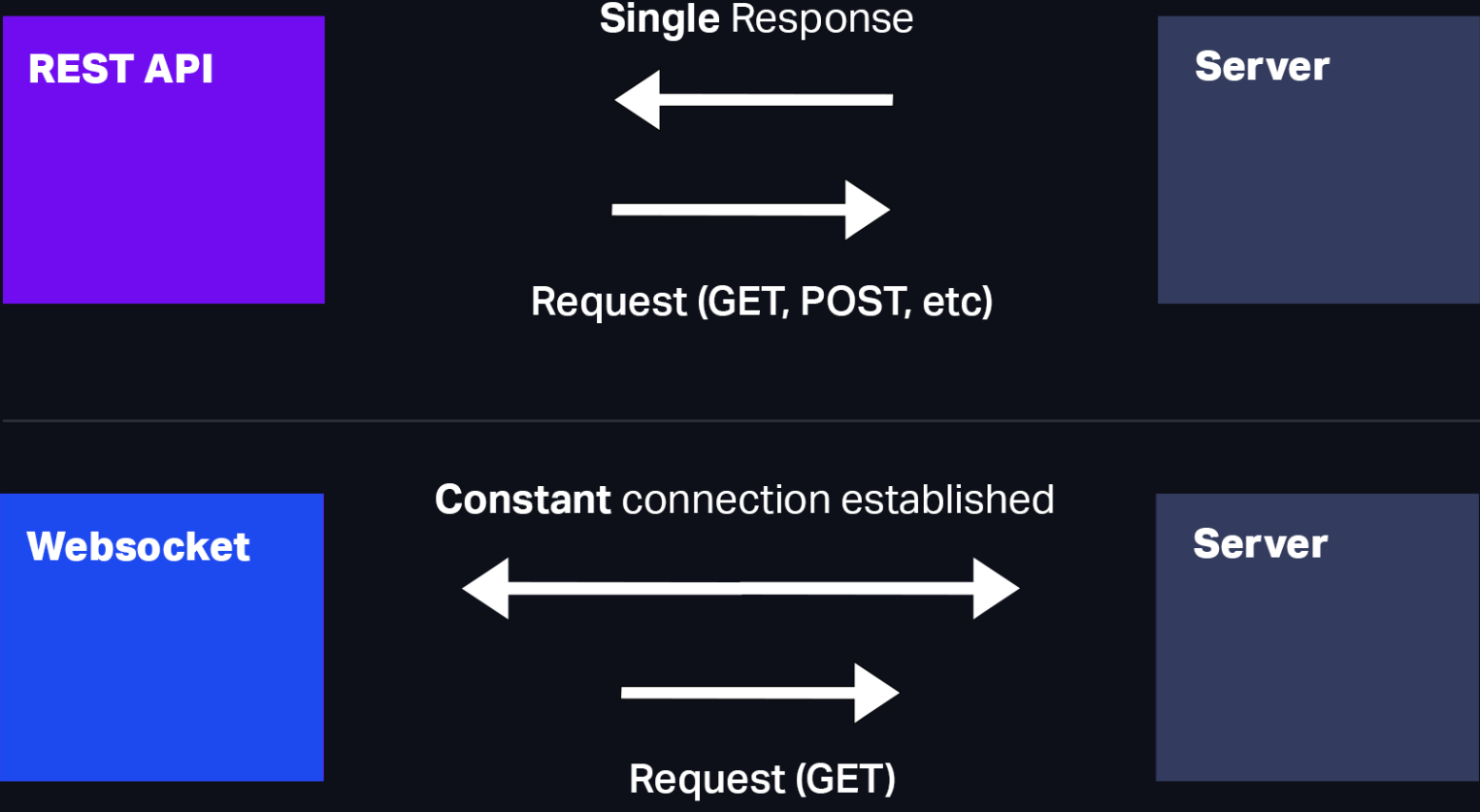
Vue3 中使用 WebSocket 的详细实现指南,基于 Composition API 和
<script setup> 语法
一、基础实现(Composition API)
1<script setup> 2import { ref, onMounted, onBeforeUnmount } from 'vue' 3 4const messages = ref([]) 5const inputMsg = ref('') 6let ws = null 7 8// 初始化 WebSocket 9const initWebSocket = () => { 10 ws = new WebSocket('wss://your-websocket-url') 11 12 ws.onopen = () => { 13 console.log('WebSocket connected') 14 sendMessage({ type: 'auth', token: 'your_token' }) 15 } 16 17 ws.onmessage = (event) => { 18 const data = JSON.parse(event.data) 19 messages.value.push(data) // 使用 .value 修改 ref 20 } 21 22 ws.onerror = (error) => { 23 console.error('WebSocket error:', error) 24 } 25 26 ws.onclose = (event) => { 27 console.log('WebSocket closed:', event.reason) 28 } 29} 30 31// 发送消息 32const sendMessage = (message) => { 33 if (ws?.readyState === WebSocket.OPEN) { 34 ws.send(JSON.stringify(message)) 35 } 36} 37 38// 组件挂载时初始化 39onMounted(() => { 40 initWebSocket() 41}) 42 43// 组件卸载时关闭连接 44onBeforeUnmount(() => { 45 ws?.close() 46}) 47</script>
二、进阶封装(自定义 Composable)
创建 useWebSocket.js:
1// composables/useWebSocket.js 2import { ref, onBeforeUnmount } from 'vue' 3 4export default function useWebSocket(url) { 5 const messages = ref([]) 6 const isConnected = ref(false) 7 let ws = null 8 9 const connect = () => { 10 ws = new WebSocket(url) 11 12 ws.onopen = () => { 13 isConnected.value = true 14 console.log('WebSocket connected') 15 } 16 17 ws.onmessage = (event) => { 18 messages.value.push(JSON.parse(event.data)) 19 } 20 21 ws.onerror = (error) => { 22 console.error('WebSocket error:', error) 23 isConnected.value = false 24 } 25 26 ws.onclose = () => { 27 isConnected.value = false 28 console.log('WebSocket closed') 29 } 30 } 31 32 const send = (data) => { 33 if (ws?.readyState === WebSocket.OPEN) { 34 ws.send(JSON.stringify(data)) 35 } 36 } 37 38 const close = () => { 39 ws?.close() 40 } 41 42 // 自动重连逻辑 43 const reconnect = () => { 44 if (!isConnected.value) { 45 setTimeout(() => { 46 console.log('Reconnecting...') 47 connect() 48 }, 3000) 49 } 50 } 51 52 onBeforeUnmount(close) 53 54 return { 55 messages, 56 isConnected, 57 connect, 58 send, 59 close, 60 reconnect 61 } 62}
在组件中使用:
1<script setup> 2import useWebSocket from '@/composables/useWebSocket' 3 4const { messages, isConnected, send } = useWebSocket('wss://your-url') 5 6// 组件挂载时连接 7onMounted(() => { 8 connect() 9}) 10 11// 发送示例 12const handleSend = () => { 13 send({ type: 'message', content: 'Hello' }) 14} 15</script>
三、最佳实践升级
1. 自动重连 + 心跳检测
1// 在 composable 中添加 2let reconnectAttempts = 0 3const maxReconnectAttempts = 5 4let heartbeatInterval = null 5 6const startHeartbeat = () => { 7 heartbeatInterval = setInterval(() => { 8 if (ws?.readyState === WebSocket.OPEN) { 9 send({ type: 'ping' }) 10 } 11 }, 30000) 12} 13 14// 修改 connect 方法 15ws.onopen = () => { 16 isConnected.value = true 17 reconnectAttempts = 0 18 startHeartbeat() 19} 20 21ws.onclose = () => { 22 isConnected.value = false 23 clearInterval(heartbeatInterval) 24 if (reconnectAttempts < maxReconnectAttempts) { 25 reconnect() 26 reconnectAttempts++ 27 } 28}
2. 使用 WebWorker 处理数据(可选)
1// 在 composable 中 2const worker = new Worker('/websocket.worker.js') 3 4ws.onmessage = (event) => { 5 worker.postMessage(event.data) 6} 7 8// worker.js 9self.onmessage = (e) => { 10 const data = JSON.parse(e.data) 11 // 执行复杂数据处理 12 self.postMessage(processedData) 13}
四、与 Pinia 集成
1. 创建 WebSocket Store
1// stores/websocket.js 2import { defineStore } from 'pinia' 3 4export const useWebSocketStore = defineStore('websocket', { 5 state: () => ({ 6 messages: [], 7 isConnected: false 8 }), 9 actions: { 10 handleMessage(data) { 11 this.messages.push(data) 12 }, 13 setConnectionStatus(status) { 14 this.isConnected = status 15 } 16 } 17})
2. 在 Composable 中使用 Store
1import { useWebSocketStore } from '@/stores/websocket' 2 3export default function useWebSocket(url) { 4 const store = useWebSocketStore() 5 6 // 修改消息处理 7 ws.onmessage = (event) => { 8 const data = JSON.parse(event.data) 9 store.handleMessage(data) 10 } 11 12 // 修改连接状态 13 ws.onopen = () => { 14 store.setConnectionStatus(true) 15 } 16}
五、完整示例(实时聊天)
1<template> 2 <div class="chat-container"> 3 <div v-for="(msg, index) in messages" :key="index" class="message"> 4 <strong>{{ msg.user }}:</strong> {{ msg.content }} 5 </div> 6 <input 7 v-model="inputMsg" 8 @keyup.enter="sendMessage" 9 placeholder="输入消息..." 10 /> 11 <button @click="sendMessage">发送</button> 12 </div> 13</template> 14 15<script setup> 16import { ref, onMounted } from 'vue' 17import useWebSocket from '@/composables/useWebSocket' 18 19const { messages, send, connect } = useWebSocket('wss://chat-server') 20const inputMsg = ref('') 21 22const sendMessage = () => { 23 if (inputMsg.value.trim()) { 24 send({ 25 user: '用户', 26 content: inputMsg.value 27 }) 28 inputMsg.value = '' 29 } 30} 31 32onMounted(() => { 33 connect() 34}) 35</script>
六、TypeScript 支持
1// composables/useWebSocket.ts 2import { ref, onBeforeUnmount } from 'vue' 3 4interface WebSocketMessage { 5 type: string 6 [key: string]: any 7} 8 9export default function useWebSocket(url: string) { 10 const messages = ref<WebSocketMessage[]>([]) 11 const isConnected = ref(false) 12 let ws: WebSocket | null = null 13 14 // ...其他实现保持相同,添加类型注解... 15}
注意事项
- SSR 兼容:在 Nuxt 等 SSR 框架中需判断
window 对象存在 - 响应式优化:大数据量时使用
shallowRef 避免深度响应 - 错误边界:添加全局错误捕获
1window.addEventListener('unhandledrejection', (event) => { 2 // 处理 WebSocket 相关错误 3})
4**.浏览器限制**:注意同一域名下的并发连接数限制(Chrome 为 255)
《Vue3.0中websocket的使用-demo》 是转载文章,点击查看原文。

